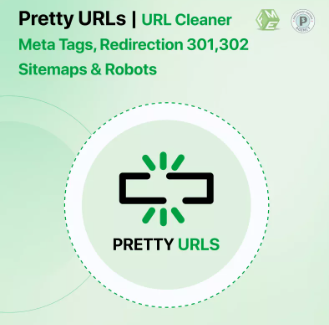Optimizing your PrestaShop store for SEO can be a game-changer, helping you attract more traffic and rank higher on search engine results pages (SERPs). One of the most important elements to focus on is having a PrestaShop friendly URL structure. Clean and simple URLs are not only user-friendly but also provide an edge in SEO by making your content more understandable for both users and search engines.
In this article, we will walk you through 6 easy steps to optimize your PrestaShop URLs for a significant SEO boost. By following these steps, you’ll ensure that your online store is optimized to rank higher, attract more visitors, and convert traffic into sales.
1. Enable Friendly URLs in PrestaShop
The first and most crucial step in boosting your SEO is enabling friendly URLs. Without this, PrestaShop will generate URLs filled with random numbers and characters, which are not ideal for SEO purposes. To enable PrestaShop friendly URL:
- Go to your PrestaShop back office.
- Navigate to “Shop Parameters” and then “SEO & URLs.”
- Enable the “Friendly URLs” option.
This will transform your URLs from something like this:
- www.example.com/index.php?id_product=123&controller=product
To a cleaner, SEO-friendly version like: - www.example.com/organic-t-shirts
This change will make your URLs more readable, helping users navigate your site easily while also allowing search engines to understand and index your pages more effectively.
2. Simplify Your URL Structure
Having a simple and clean URL structure is key to making your site more user-friendly and search engine-friendly. A PrestaShop clean URL removes unnecessary elements like product IDs, making the URL concise and relevant to the content on the page.
For example, a cluttered URL like:
- www.example.com/shop/product-12345
Should be replaced with: - www.example.com/shop/mens-sneakers
This structure is more intuitive for both users and search engines. Make sure to keep your URLs short, descriptive, and relevant to the content of the page, focusing on the most important keywords related to the product or category.
3. Optimize URLs with Keywords
One of the best SEO practices is to include targeted keywords in your URLs. By doing this, you improve your chances of ranking for those specific search terms. Be mindful not to overstuff your URLs with keywords; instead, focus on making them relevant and readable.
For example, instead of using a generic URL like:
- www.example.com/product-xyz
Optimize it to include a keyword: - www.example.com/organic-cotton-shirts
This helps search engines associate your page with the keyword, increasing your chances of ranking higher for those terms. Always keep your PrestaShop friendly URL focused on both clarity and relevance.
4. Remove Unnecessary IDs and Numbers
PrestaShop automatically adds IDs and numbers to URLs by default, which can make them longer and harder to read. Removing these unnecessary elements is essential to creating a PrestaShop clean URL. Clean URLs not only improve user experience but also help your site rank higher because they are easier for search engines to crawl and index.
To remove IDs from URLs:
- Go to the “SEO & URLs” settings in your PrestaShop back office.
- Check the option to remove product and category IDs.
This will ensure that your URLs remain concise and user-friendly, further enhancing your SEO efforts.
5. Redirect Old URLs to Avoid Errors
Whenever you change or clean up your URLs, it’s important to set up 301 redirects from the old URLs to the new ones. This ensures that users and search engines are redirected to the correct page and avoids the dreaded 404 error pages, which can negatively affect your SEO.
To implement 301 redirects in PrestaShop:
- Navigate to “Traffic & SEO” in your back office.
- Enter the old URL and its corresponding new URL in the appropriate fields.
This will prevent broken links and maintain your site’s SEO value, ensuring that your SEO improvements don’t cause a drop in rankings.
6. Test Your URLs for Mobile Optimization
With mobile-first indexing, search engines like Google prioritize the mobile version of your site when determining rankings. That’s why it’s essential to make sure your URLs are optimized for mobile users. A PrestaShop clean URL helps in faster loading times, which is critical for mobile SEO.
Test your URLs with Google’s Mobile-Friendly Test tool to ensure that your site performs well across all devices. Clean, mobile-optimized URLs will lead to better user experience and faster loading times, both of which are essential for ranking higher in a mobile-first world.
Conclusion
A well-structured PrestaShop friendly URL is one of the easiest and most effective ways to improve your store’s SEO performance. By following these 6 steps—enabling friendly URLs, simplifying your structure, optimizing with keywords, removing unnecessary IDs, setting up redirects, and optimizing for mobile—you can make a significant impact on both your search engine rankings and user experience.
With clean, SEO-optimized URLs, your PrestaShop store will be easier to navigate, faster to load, and more likely to rank well on search engine results pages. Start implementing these easy steps today and watch your SEO performance soar.
For More Blogs Please Visit: latestbusinessnew.